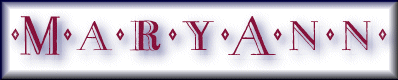Look what I did!
 I then played with the color settings in PSP... with Colors, Adjust, Hue Map, making
all the settings between 224 and 239, saturation of 48 and lightness shift of
-13. Exactly what all this means, I don't have a clue.... but it looked good
when I auto-proofed it, so I clicked the button! The next step was to paste a
copy of that on the far left of a VERY WIDE new white graphic. While it was
still selected, I added a drop shadow to taste... *giggle* but when I used
it like that, I had these pesky little white blips at the seams.... After some
hair pulling and gnashing of teeth, I figured out that I could crop the booger
and the little white blips were history! What you see is what I got!
I then played with the color settings in PSP... with Colors, Adjust, Hue Map, making
all the settings between 224 and 239, saturation of 48 and lightness shift of
-13. Exactly what all this means, I don't have a clue.... but it looked good
when I auto-proofed it, so I clicked the button! The next step was to paste a
copy of that on the far left of a VERY WIDE new white graphic. While it was
still selected, I added a drop shadow to taste... *giggle* but when I used
it like that, I had these pesky little white blips at the seams.... After some
hair pulling and gnashing of teeth, I figured out that I could crop the booger
and the little white blips were history! What you see is what I got!
Feel free to right click and save the background... with my compliments!
Now.... as soon as I can figure out what the heck I'm doing wrong with my fonts and font colors, I'm going to work on some transparent and non-transparent gifs and maybe a animation for you, if you're lucky! At least I did the extra credit this week! B-) Does that earn me points, teach??? Huh, huh? Does it??? Am I back in your good graces??? *giggle*