
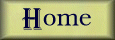
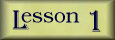
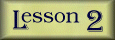
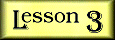
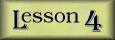
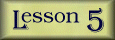
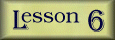
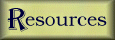
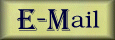
Lesson 3
Adding Links
|
Part of what makes web pages so dynamic
is the very nature of HTML, or hypertext
mark-up language. It is, by definition,
a very interactive medium, allowing the
reader to "jump" from one page to another.
In order to do that, you must learn how to
code a hypertext link.
Links are usually a different color than the normal text on the page and are almost always underlined. This helps the user easily identify what words are links and is a very good reason NOT to underline other words in your pages. It confuses your readers. This code below will come between the <BODY> and </BODY> tags. |
| Link Template |
|
All link tags include an "anchor hypertext
reference," <A HREF="http://
theURLof.the.webpage">, the words or image
you want to use as the link, and a "closing tag," </A>.
So, your actual link would look like this: <A HREF="http://www.mypage.com">My Page</A>
Be sure NOT to forget the
closing tag, </A>
on your links. If you do, the link will spill over to
all words that follow it.
When you are linking to additional pages that you have
created that are located in your own web directory, you
don't have to include the entire URL. You can just use
a relative address that looks like this:
<A HREF="page2.html">Page 2</A>
That link would point to a page entitle "page2.html" that
you created and uploaded to the same directory that your
"index.html" page was in.
Another type of link is an E-Mail link. These are very
similar, but worded just a bit differently. Here is an
example for you to copy and paste:
<A HREF="mailto:youremailaddress@yourserver.com">Email Me</A>
You can also include internal links to
another place on the current web page, but we will save that
for the more advanced users.
|


Copyright © 1998 by MaryAnn D. Powell