
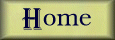
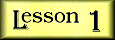
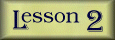
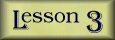
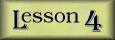
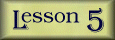
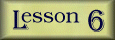
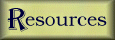
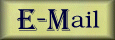
Lesson 1
File Naming and Saving
|
To begin writing a web page, you need to open Notepad, or
some other HTML editor. There are links listed under Resources
for other editors available for download. Notepad works
fine, and as a matter of fact, all of these pages were
created using Notepad.
The first page you save should always be named, "index.html". Always use the file extension of .htm or .html so web browsers will recognize them as a document they can read. Some servers require you to use a name like "default.html" or "home.html," but the most common is "index.html," so that is what we will use. If your server tells you otherwise, then correct the name prior to uploading your web pages to your server. Your "index.html" page will be page that comes up by default when someone types in your domain name or your directory name where your web account is located. For example, when someone types in https://members.tripod.com/~MommyAnn in their location, or address bar, it will take them to my https://members.tripod.com/~MommyAnn/index.html page. After the initial page, you can name any page anything you want to. When you are ready to "publish" your pages, or upload them to your server, you will put them all in the same directory and links will point to the other page addresses. So, if you named a page, "whatever.html" or "page2.html", when you learn to create links, just point them to the pages using the names you give to your additional pages. Use file names that will mean something to you and help you know which pages are which. |


Copyright © 1998 by MaryAnn D. Powell